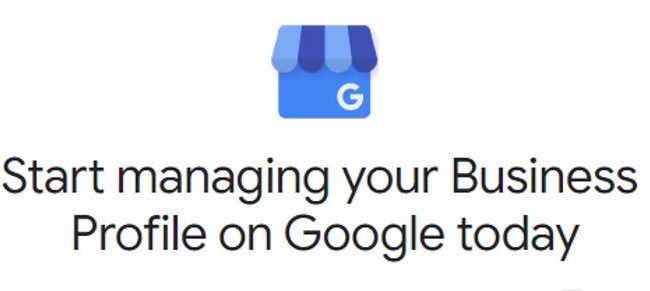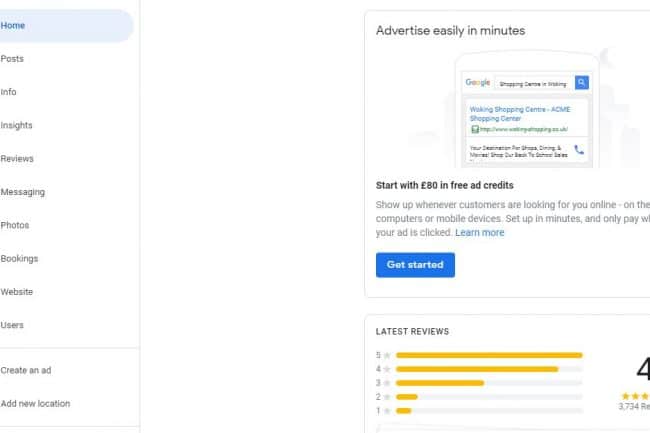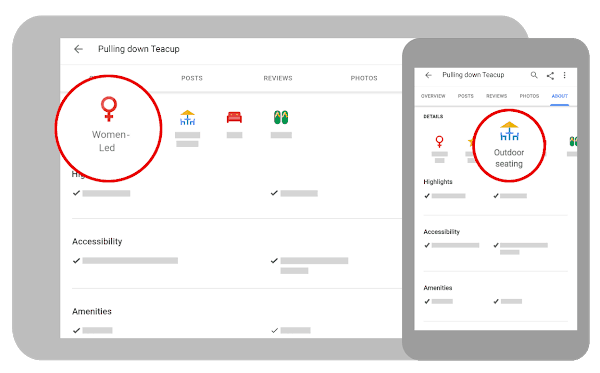It is a paradisematic country, in which roasted parts of sentences fly into your mouth. Even the all-powerful Pointing has no control about the blind texts it is an almost unorthographic life One day however a small line of blind text by the name of Lorem Ipsum decided to leave for the far World of Grammar.The Big Oxmox advised her not to do so, because there were thousands of bad Commas,
Implementing BIM Modeling for Efficient Project Coordination
It is a paradisematic country, in which roasted parts of sentences fly into your mouth. Even the all-powerful Pointing has no control about the blind texts it is an almost unorthographic life One day however a small line of blind text by the name of Lorem Ipsum decided to leave for the far World of Grammar.The Big Oxmox advised her not to do so, because there were thousands of bad Commas,
Social distancing – Take yourself around the world with a 360 Virtual Tour
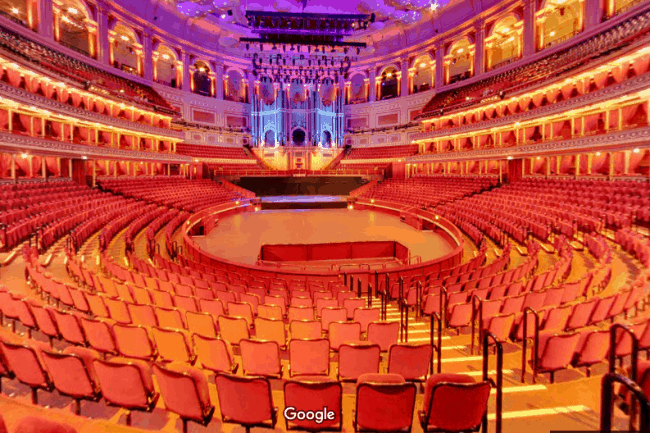
Take a virtual walk through of the iconic Royal Albert Hall via our specially made Google 360 Virtual Tour of the auditorium
Social Distancing – Explore the world virtually
With Social Distancing and Self Isolation now among many of us, why not take a virtual trip to places around the world. Make it a family “day out”…on the laptop, on your mobile devices or even via your Smart TV. Each and every day, we will be diving into our vast library of 360 and 3D immersive virtual tours to share with you all. Make sure to visit our Facebook Page and give it a Like to stay informed.
Visit our previous posts –
- Take yourself to the sunny island of Ibiza and walk the sunset strip overlooking ocean views
- Who doesn’t love a bit of Art…visit an exhibition here in 3D!!
- Aviation and History lovers – indulge here at the NELSAM Museum
Do you have a special request? Just drop us a comment and we will get back to you.
What is Google My Business
What is Google My Business?
Google My Business (GMB) is a free Business Profile that lets you easily connect with customers across Google Search and Maps. With its easy-to-use interface, you can help your customers find you and helps you better communicate your brand to your customers. In this business listing you will see prominent business information such as –
- Business name
- Telephone number
- Website
- Contact number
- Opening hours
- Photos
- Customer Reviews
- And much more information
The GMB Dashboard provides you with a simple way to manage your museums’ appearance across the Google ecosystem. No matter your size, all organisations can benefit from using Google My Business.
Next Steps
When was the last time your organisation checked their GMB profile? Do you have access to it? Have you claimed your business listing?
These are all common questions I receive from clients. Over 40% of businesses across the UK aren’t aware that you must register and tell Google about your business. Once you search for your museum, if you see Own this business? on the Knowledge Graph panel, this is an indication that the listing has been manually created (usually by the Google car when it drove past)
If you haven’t claimed and verified your Google My Business Listing yet, that’s the first step. To get started, visit https://www.google.com/business and ensure you are logged in using a Gmail or G Suite enabled email address.
It’s essential for local SEO.
Remember, Google My Business is the first step in local SEO. Without it, you don’t exist on Google, and risk the possibility that the information on Google about your business is incomplete or incorrect.
Add or claim your business.
Getting started with Google My Business is actually very simple. I would recommend you appoint someone internally to do this, as there really is no need to pay an agency to do this for you.
- On your computer, go to Google My Business.
- In the top right-hand corner, click Sign in.
- Sign in to your Google Account, or create one. Then, click Next.
- Sign up with your business email domain since this account will be for your chain. Enter the name of your business or chain. You can also select your chain from the suggestions that appear as you type (if applicable).
- Enter your museums’ address.
- Search for and select a business category (usually this would simply be Museum)
- Enter a phone number or website URL for your chain, and click Finish.
Note: You’ll also have the option to create a free website (if you don’t have one) based on your information. - Select a verification option.
- To verify later, click Verify later
Complete ALL your business information.
This is a vital step, and very important that you fill in and update correct details about your Museum. Here are a few important things to remember and ensure consistency across other social channels:
Category. Choose a category that fits your business as Google uses this information to match searches to your business.
Standard address. Very important that the address you use on GMB is consistent with the address on your website, other directories and your social channels, such as Facebook and Bing. Consistency will help you rank higher in searches. (good time to check this!)
Local phone number. A local phone number helps to add credibility to your listing as a local business and may be used as a Verification method. Best to have one that isn’t menu driven.
Verify your business. Once you’ve claimed or added your business, you will need to verify your listing with Google. Google will either send you a postcard (within 14 days) or call the business telephone number with a verification code which you’ll need to enter on your GMB profile. Once you’ve completed the verification step, that’s it, you have now claimed your business on Google.
GET READY TO BOOST YOUR ONLINE EXPOSURE
Once you’ve claimed your listing and verified it with Google, it’s time to fill out your profile with the rest of your business information. Navigate to your Google My Business dashboard and click on Info
The INFO page is the window to the Knowledge Graph displayed to customers searching. Very important that you update all information on this page, as this is visible to customers.
Address. Make sure the Google Map pin is accurately positioned, as this reflects on navigational and route directions.
Hours of operation. The information you provide here will display across all Google services, so it’s important to be as accurate as possible. If your hours change, be sure to update them as promptly as possible. Have you ever visited a business only to find its closed? We don’t want that to happen now!
Website. This redirects customers to your site. If you don’t have one, Google will set up a free one for you.
Attributes. Attributes let customers see what your business has to offer, such as whether you offer Wi-Fi or outdoor seating, or if your business is women-led. Adding relevant, accurate attributes to your Business Profile helps you stand out to your customers that find your business on Google.
Google places a major emphasis on Accessibility and hence collects information about your business to share with customers who have specific accessibility needs. Accessibility attributes currently address whether your business’s entrance, toilets, seating, parking and lift are accessible for people in wheelchairs.
Description. Your business description should be descriptive and brief. Try to include terms people might use when searching for your business, such as “museum in surrey”, “family friendly”, etc.
THAT’S IT!
You’re all set. You’ve claimed and verified your business and thoroughly filled out your profile. Now you can be sure the information your customers see is complete and up-to-date.
If you need a hand or want to chat about Google My Business, or instantly verify your GMB profile, get in contact for a 1-2-1 consultation session. AIM Members receive this service free of charge.
Note: If you see a page that says ‘This listing has already been claimed’, click Request access. Then, follow the directions to claim your business. This is ideal if you cannot remember the login details of your GMB.
360 Virtual Reality is perfect for Travel and Tourism
How One of the World’s Top Tourism Businesses Used InstaVR to Create 90 VR Tours of Holiday Excursions, Increasing Bookings and Upsells


InstaVR Travel/Tourism Client Overview
TUI Group has built 90+ Gear VR excursion apps using InstaVR. Destination Services employees use them at the front desk as conversation starters and to better illustrate what trips entail, leading to greater bookings. They also help clients upgrade their seats at theater shows, using InstaVR-generated apps on Gear VRs to highlight the views from seats closer to the stage, leading to more premium seat purchases.
TUI Group is a true InstaVR success story. They’ve created a process that allows them to author apps in under an hour. Furthermore, those Gear VR apps can be used throughout the year and into the foreseeable future, without any maintenance needed. As businesses delve into how VR can help them increase sales, TUI Group is a shining example of the benefits of creating engaging and immersive VR experiences.
Origins of Interest in Using Virtual Reality for Tourism Apps
Chris Carmichael’s team at TUI Group is always on the lookout for great new technology. The Innovation Lab, which he manages, is tasked with testing, learning, and implementing ideas that will improve the overall guest experience. One important function of Destination Services, which is introducing guests to local excursions. So when Google launched its low cost Cardboard VR headset in 2014, a lightbulb went off in Chris’ head: We should use Virtual Reality to give guests an opportunity to preview excursions prior to signing up for them.
Google Cardboard, unfortunately, wouldn’t be sturdy or professional enough for the hotel setting. So Chris waited until late 2015, when Samsung released its first version of the Gear VR headset. He liked that the headset took the same mobile phone as a screen approach, but added a lot of stability, comfort and quality. With that, he was ready for TUI Group’s first foray into Virtual Reality.

Prototyping a First Proof of Concept Example VR App
The Innovation Labs’ first attempts at VR were a bit time intensive. Chris used a DSLR camera to capture local points of interest in 360-degrees, including the Caves of Drach in Mallorca. Unfortunately, that process took upwards of 140 photos and 45 minutes to capture. So it was with much anticipation that commercial, affordable 360 cameras went mainstream in 2016, including the Ricoh Theta, which Chris began to use.
They did an initial trial of VR excursions at a single hotel. The guests liked it and the hotel reps liked it. And it looked like it was having an effect on sales. So they did a second trial, involving a few more locations and VR headsets. The results were similar. For a final test, they chose four hotels in Mallorca that had predictable sales, and introduced VR to them.
The results proved the hypothesis: they were able to sell more excursions, using a device that their guests loved. Virtual Reality was a huge hit and the trial was proving it!

Selecting and Implementing InstaVR to Create VR Apps
The Challenge: At first, Chris’ team at TUI Group intended to use the software provided by Samsung/Oculus. However, just before expanding their VR initiative to 50 VR headsets at properties across the Mediterranean, they realized it simply wouldn’t meet their needs. In particular, the issues they had were:
- The photos that Oculus would show as part of the slideshow were sometimes random, making it hard to guarantee a cohesive tour and narrative
- Oculus started to mix in “Promoted Photos”, making for a less professional presentation to the hotel customers
- Oculus software required users to swipe the outside of the headset for navigation purposes. This, according to Chris, “Was actually quite tricky. Most of the time we had our reps doing the swiping for them.”
The Solution – InstaVR: The initial instinct of coding apps themselves was quickly dismissed.“I was looking for a mature technical solution, not create something from scratch.” After doing a bit of research, Chris came across InstaVR’s web-based platform. He chose InstaVR over one other platform that he looked into, and hasn’t looked back since.
The Results: Creating and distributing VR apps at TUI Group is now simple! They send out Nikon KeyMission 360 cameras to their properties located throughout the Mediterranean. The resorts themselves take 360 photos of the best sites on their excursions, sending them to Chris’ team in Mallorca. Team members take turns authoring the apps in the InstaVR platform, with most apps taking less than an hour to complete.
InstaVR addresses all the issues TUI Group had with the basic Oculus software. His team adds a link towards the bottom of each scene, which the user can gaze at instead of trying to swipe on the headset. “All you have to do is find the link that says ‘Next’, look at it, it turns white, and away you go!” The tour always goes as planned, with no random or promoted photos. “We wanted it as simple as possible,” said Chris. “It’s easy to explain, and it’s a very very good, very simple way of making the tour work.”
“We’ve had no complaints at all about the ability to use the headsets,” according to Chris, “Which we did previously before InstaVR, with the swiping methods. It takes us about an hour to create each app. InstaVR’s done everything we’ve needed of it!”
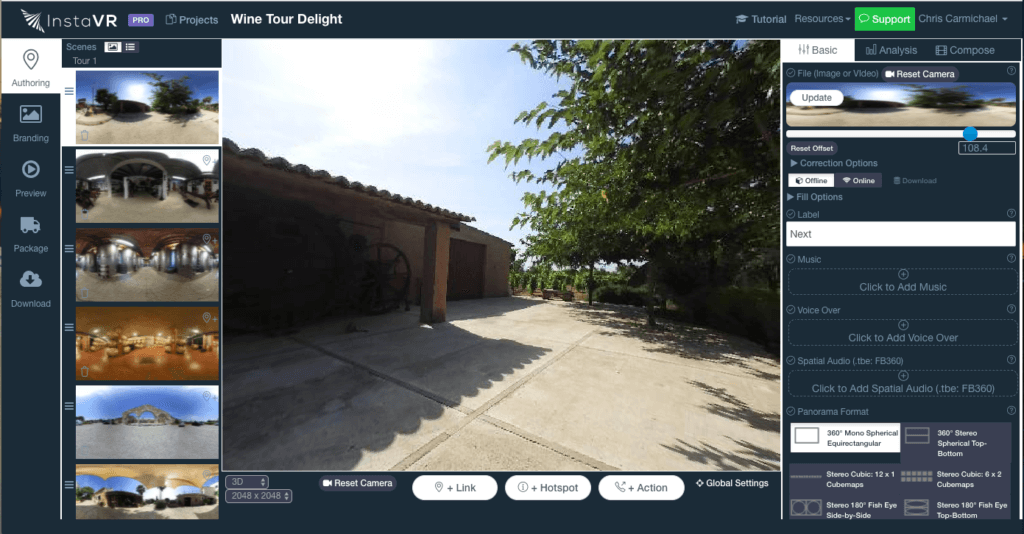
Example of VR Success Stories at TUI Group (Increasing Engagement, Showing Visual Examples, and Enabling Upsells Through VR)
Generating Conversations Between Guests and Destination Service Reps – Just the act of having virtual tours created on InstaVR has sparked conversations between TUI employees and guests. Chris explains, “When you put a shiny Gear VR headset at the end of the excursion rep’s table, it’s a great way to get people to come and talk to our reps. We use it to start having conversations.” Once the guest realizes they can view local excursions in VR, they often want to try it. And this helps the reps to better communicate the actual contents of an excursion. “We use it when our guests have a question about a particular excursion.”
Promoting the Upside Down House Excursion in Katmandu Park, Spain – In Mallorca, close to one of TUI Group’s exclusive properties, there is an excursion to what can only be described as an Upside Down house. There’s all sorts of entertainment inside, as well a climbing area and mini-golf outside. There’s about 30 things to do, according to Chris. But describing the experience with words isn’t always easy for the TUI team.
So TUI used InstaVR to build a 360 tour of the unique location. Destination Services reps hand the guests a VR headset, and let them experience the Upside Down House themselves. The feeling of immersively being there far exceeds any description or traditional photos. “You give the headset to the guest, and say ‘Here are the things you’ll be able to do.’ They buy into that.”
Upselling Seats at a Theater Show – Also in Mallorca, TUI Group has a theater show that is very popular. Ticket prices are differentiated based on how close to the stage you are. To assist in promoting the better seats, Chris’ team built a VR app on InstaVR showcasing the theater. “Our reps have been using the empty theater shot in the Gear VR to show people roughly where they’re going to sit,” says Chris, “And therefore where they could improve their view if they bought a premium ticket.” The project has been successful in accurately portraying what it feels like to view the theater show from different seats, giving TUI Group the ability to sell the better views at a higher price.
Create Google Posts
Google My Business (GMB) is one of the most powerful ways to improve a business’ local search engine optimisation and online visibility. If you’re a local business, claiming your Google My Business profile is one of the first steps you should take to increase your company’s online presence. By starting to claim your Google My Business (GMB for short) profile is your first step to local optimisation — but many people mistakenly think that just claiming your GMB profile is enough. Frequently updating content on your GMB listing as often as you do across your social platforms is just as important to improve rankings and ensuring your business profile accuracy from unwanted updates.
Testing out Google Maps Augmented Reality Feature
For the last few months, we at 360 Virtual Tour Co. have been trialling out the new Augmented Reality, or AR, feature for pedestrian maps, which the company first announced at its developer conference back in May 2018. As of today, the app is in “alpha” state, meaning we are probably two or three builds ahead of what is actually ready to download via the Apps store. As we hold the highest level across Local Guides and Maps Contributor community, we were one of the first to test this app out….and boy is it fun!! 😉